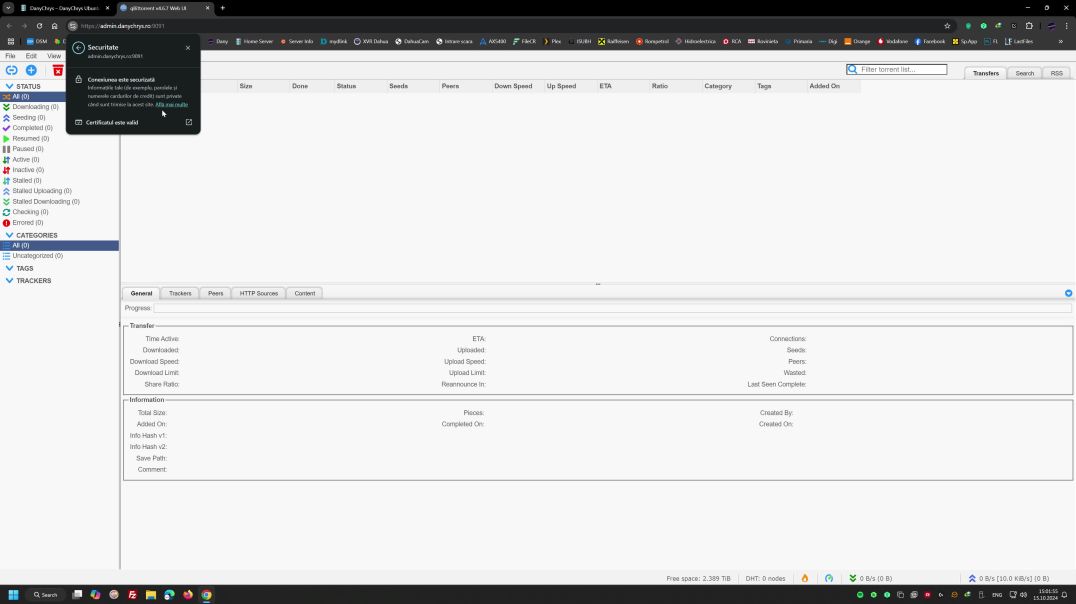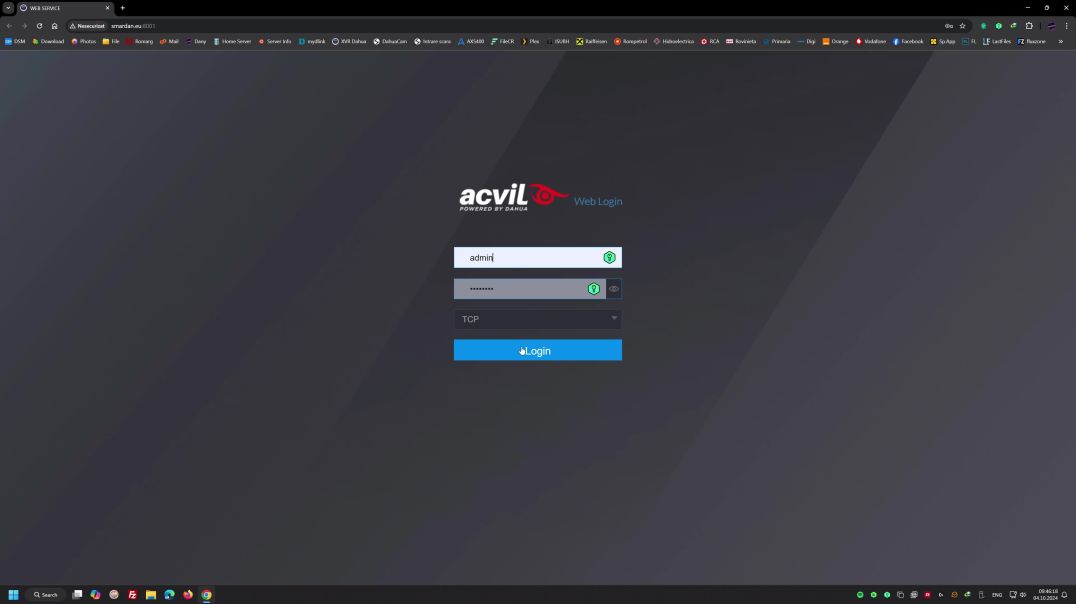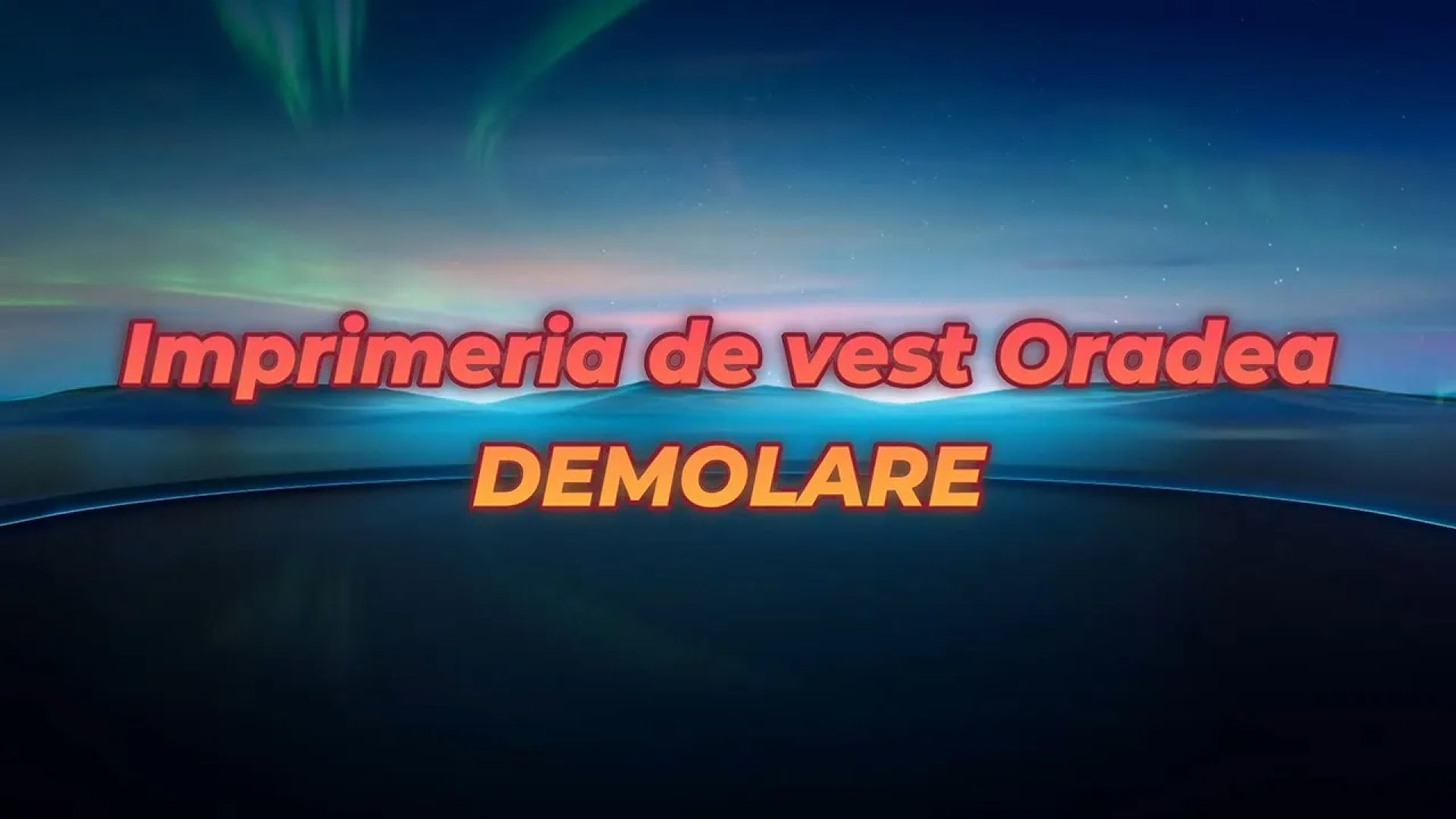Latest videos
Castelul corvinilor - Gradina lui Zoe
Pasaj Decebal finalizat & Proiect spital boli infectioase
File with command line can be downloaded from here:
https://filerun.danychrys.ro:4....434/wl/?id=UdedK9Psv
https on qbittorrent web UI
Oradea Festifall 13
Fishdom GamePlay
Supraveghere video - test camere
how to acces security cam web interface via SmartPSS
Lotus Mall - Oradea
Intersectia Decebal cu Tudor Vladimirescu
Imprimeria de Vest Oradea Demolare
Paleu Episcopia Retur
Oradea Arena - Aerial View
Filmare Cetatile Oradiei 4k
Aerial View Of Aqua Park Venus - Baile 1 Mai
Aerial View Of Hungarian National Museum Budapest
_Aerial View Of Lake Les - Part 2
_Aerial View Of Lake Les
_Iosia Sud - Vandana - Retur
_Stand Up Paddle - Antonia - Lac Les