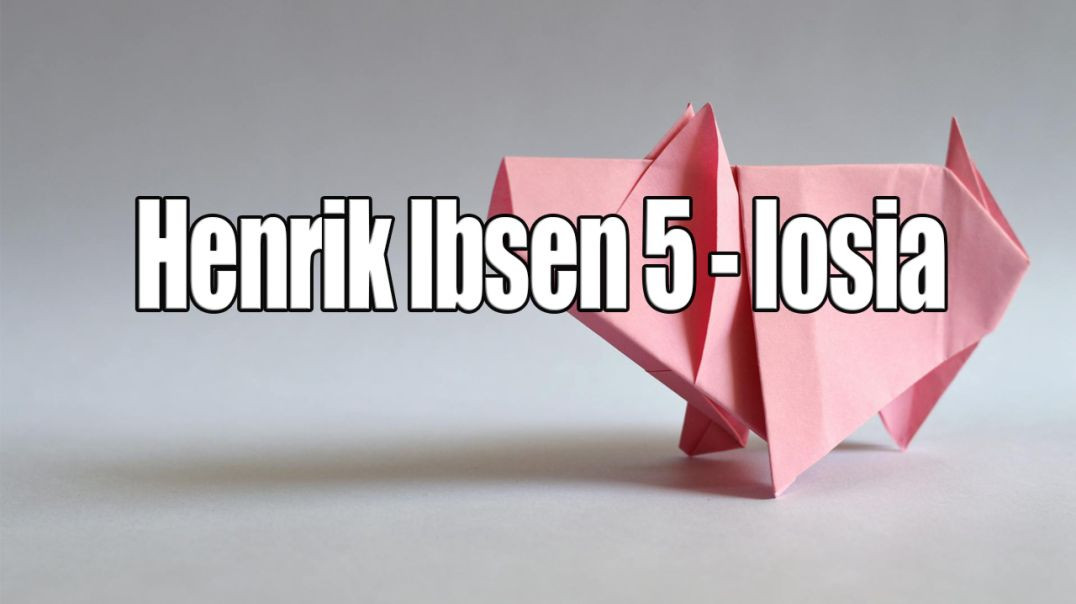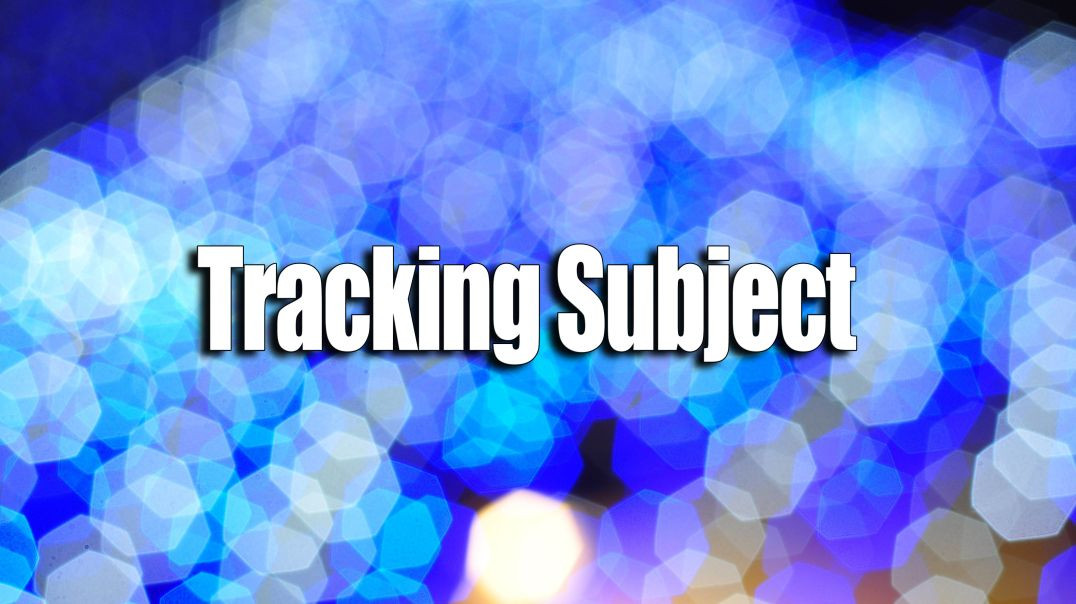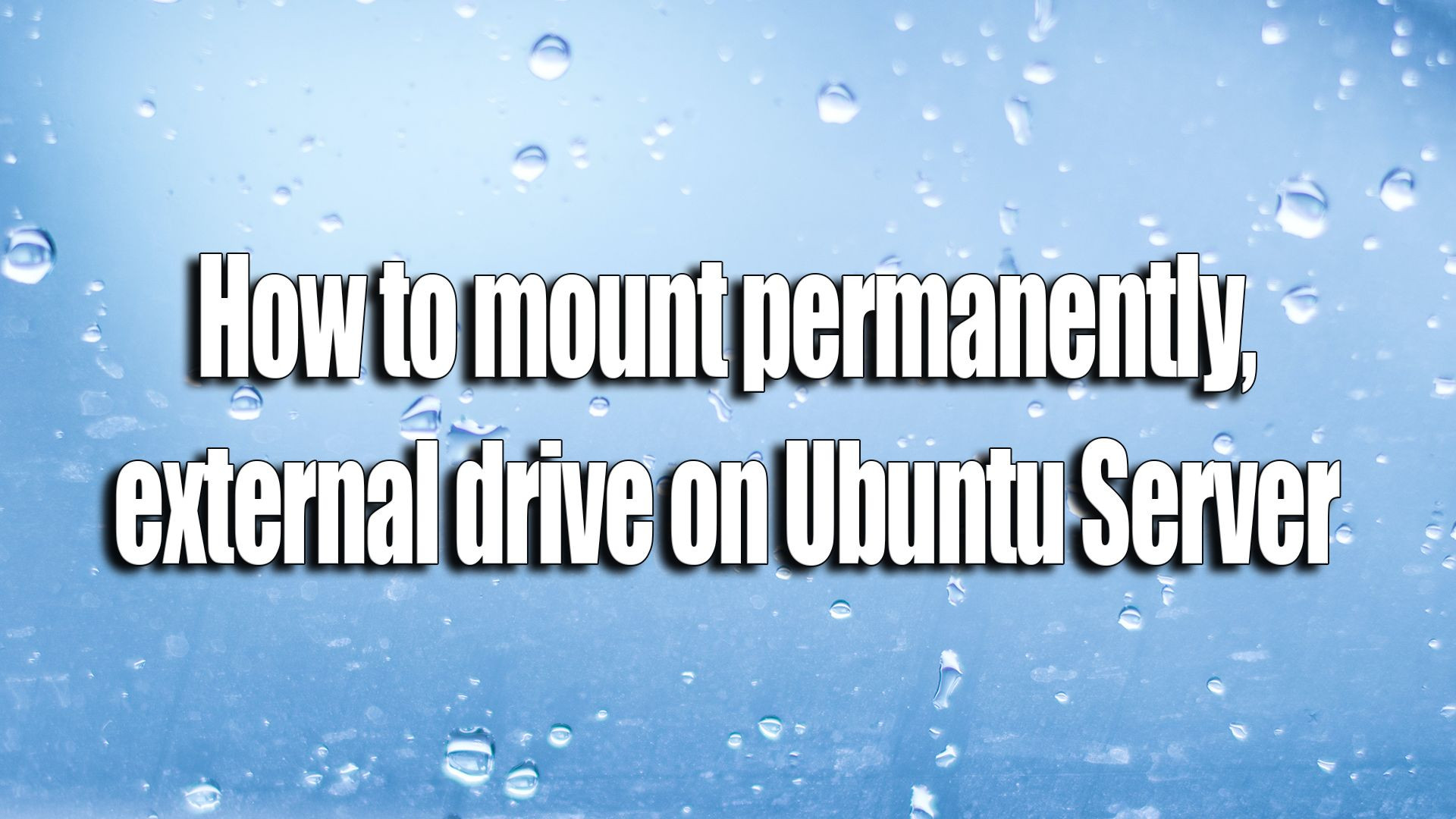Top videos
Oradea Festifall 13
Filmare din 21.10.2023 - Cihei - Str. Stelelor - Romocea Romeo
Lotus Mall - Oradea
Oradea - Henrik Ibsen - Nr. 5 - Iosia - zbor drona
How to share files from ubuntu server to windows - samba instalation and configuration
ATENTIE - pentru a crea directoare de la diversi useri din windows cu drepturi de scriere - read write - full rights trebuie sa faceti aceste setari👍in fisierul de configurare smb.conf
# My shared drive
[RAID1]
path = /mnt/RAID1
valid users = syncuser
readonly = no
guest ok = no
browsable = yes
writable = yes
create mask = 777
force create mode = 777
security mask = 777
force security mode = 777
directory mask = 777
# I set the SGID flag here as I thought this is what you wanted
# You could change to 0775
directory mask = 2777
force directory mode = 2777
directory security mask = 2777
force directory security mode = 2777
Cu doar câteva click-uri și o achiziție la minim reușim să înregistram canalele TV. Tot aici observăm cât de ușor se poate transforma desktop-ul PC-ului intr-un TV. Vizualizare canale TV pe Desktop-ul de lucru al PC-ului.
How to test your SSD speed using Ram Disk
How to update ubuntu desktop or server 22.10 (kinetic kudu) to 23.04 (luna lobster) desktop or server - procedure is same.
Command:
lsb_release -a
sudo su
apt update
apt upgrade
nano /etc/update-manager/release-upgrades (Replace Prompt=LTS with Prompt=normal)
apt dist-upgrade
apt install update-manager-core
do-release-upgrade -d
(For 22.04 to 22.10 run this command: do-release-upgrade -c)
04 - Avenul de la Betfia
Costinesti 2024 rasarit
File with command line can be downloaded from here:
https://filerun.danychrys.ro:4....434/wl/?id=UdedK9Psv
05 - Avenul de la Betfia
How to Install the new App Center in Ubuntu 22.04
Mavic 3E - 1500M altitudine
Aici găsiți toate setările aferente pentru a putea porni un calculator de la distanță, cu ajutorul unui dispozitiv mobil (telefon, tabletă) sau de la un computer personal (laptop sau desktop). Controversatul WOL (Wake On LAN).
Here you will find all the related settings to be able to start a computer remotely, using a mobile device (phone, tablet) or from a personal computer (laptop or desktop). The controversial WOL (Wake On LAN).
Dan si Bogdan - Tracking Subject - Drona DJI Mini 4 Pro - Zona Cihei
Alternativă Builtin On Windows - Accesarea de la distanță a unui computer via RDP (Remote Desktop Protocol). Simplitatea folosirii acestui utilitar numit Remote Desktop Connection, utilitar care este inclus în sistemul de operare Windows.
Alternative Builtin On Windows - Remote access to a computer via RDP (Remote Desktop Protocol). The ease of use of this utility called Remote Desktop Connection, a utility that is included in the Windows operating system.
1. You must have installed certbot if not install with this command: apt-get install python3-certbot-apache -y
2. Generate your real ssl certificate with certbot let's encrypt with this command: certbot --apache -d filerun.example.com
3. Note: you must run this command with port 80 open
4. Copy this files from let's encrypt folder: /etc/letsencrypt/live/your.domain.name
5. Rename this files: fullchain.pem rename to nume domeniu.cert and privkey.pem rename to nume domeniu.key
6. Put this files on cockpit certicates folder: /etc/cockpit/ws-certs.d
7. chown cockpit-ws:cockpit-ws <nume domeniu.cert> <nume domeniu.key>
8. systemctl restart cockpit
Filmare Cetatile Oradiei 4k
1. Locate the name of your drive
lsblk
2. Create a mount point
mkdir /usb
chown -R www-data:www-data usb
chmod -R 777 usb
3. Create an entry in /etc/fstab
nano /etc/fstab
At the bottom of that file, add an entry like this:
/dev/sdd1 /usb ext4 defaults 0 0
4. Testing the mount
mount -a