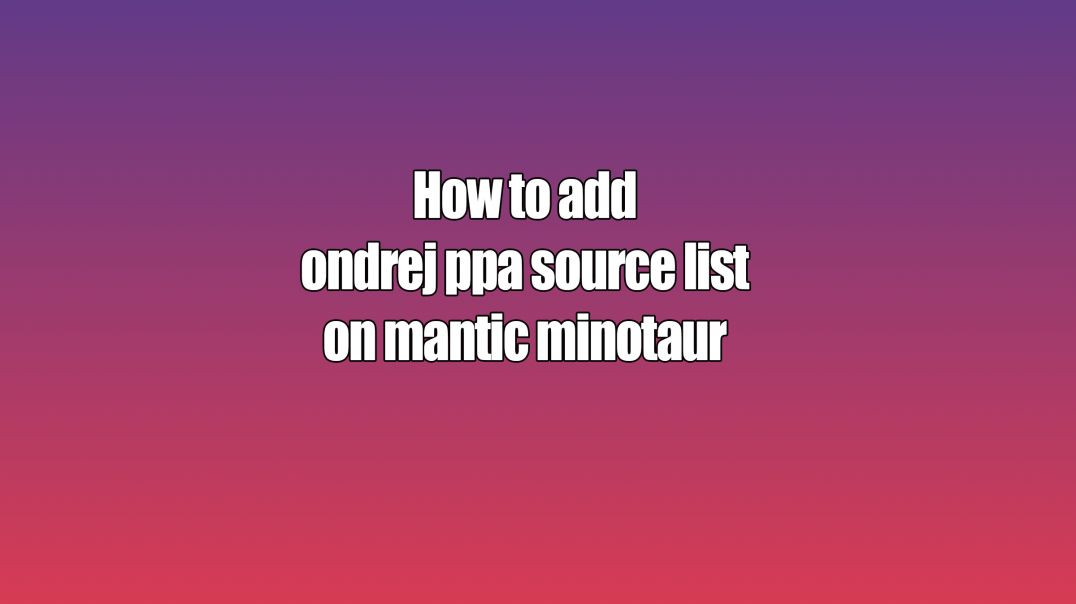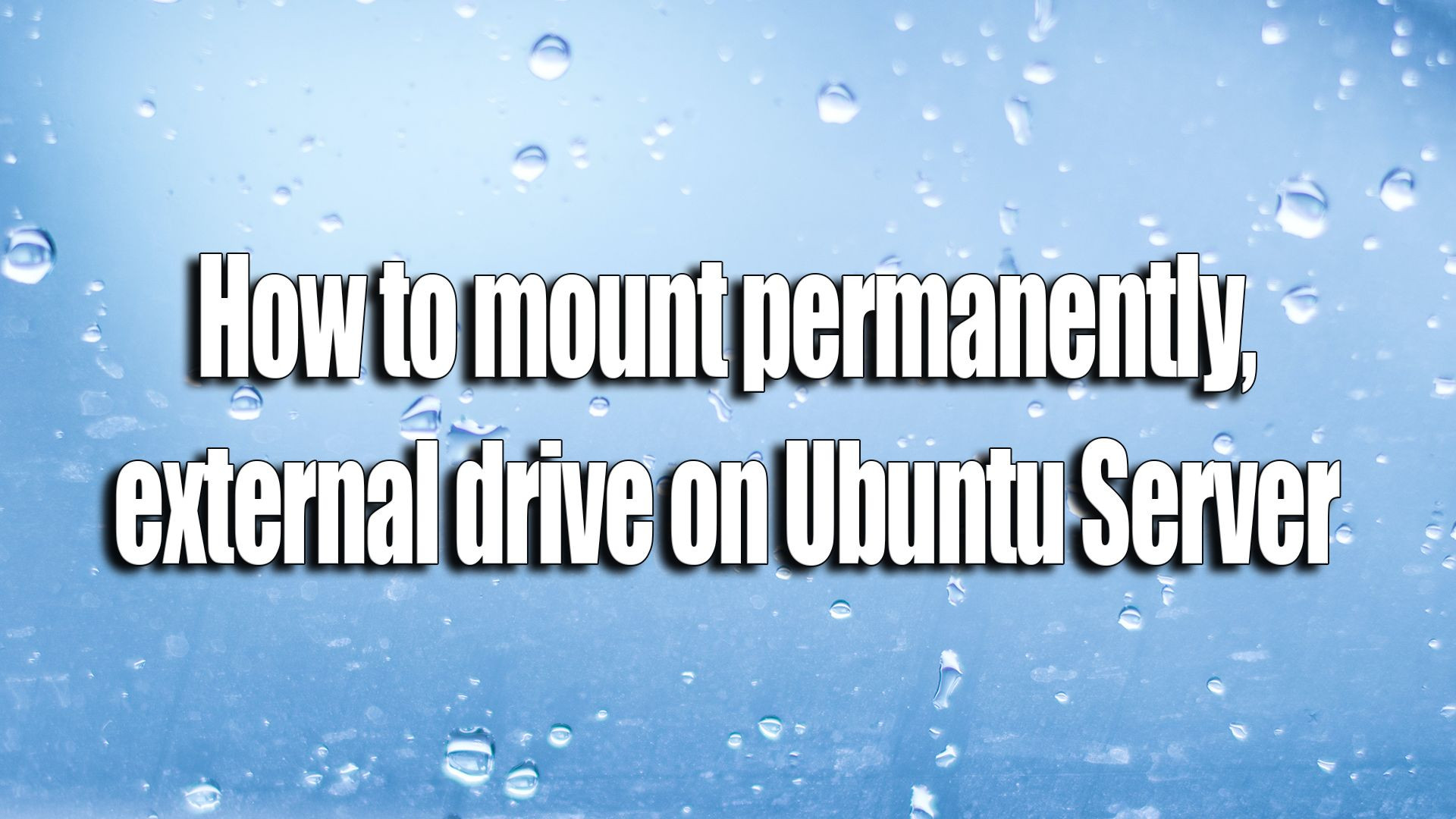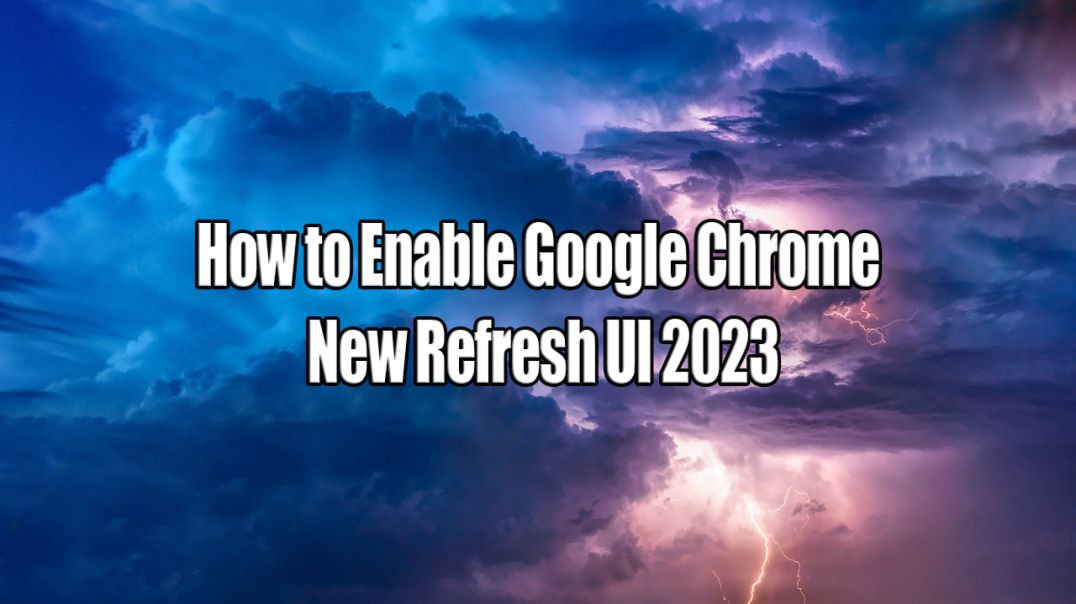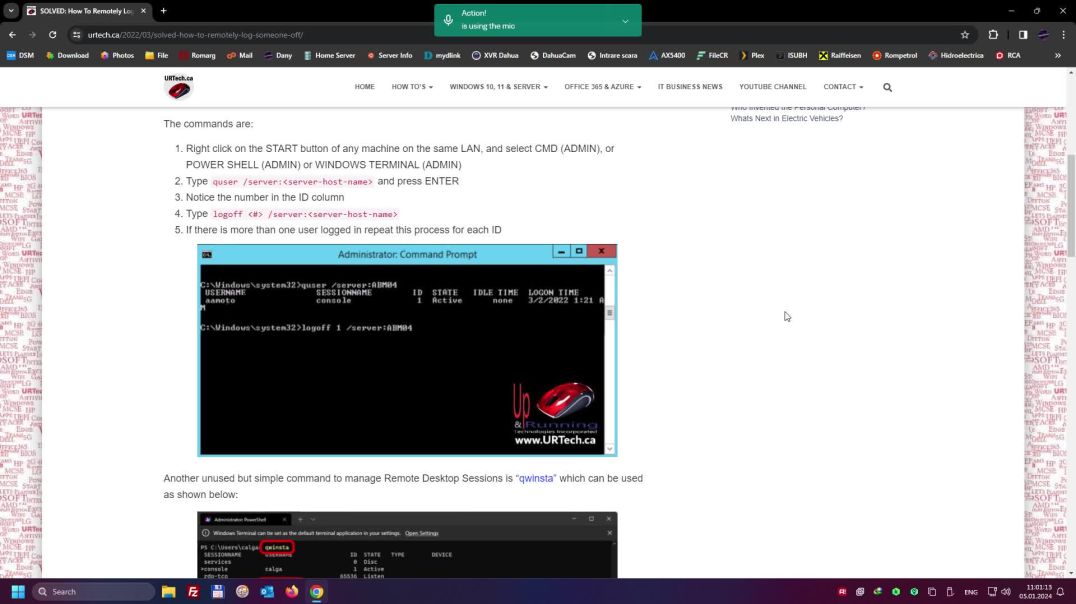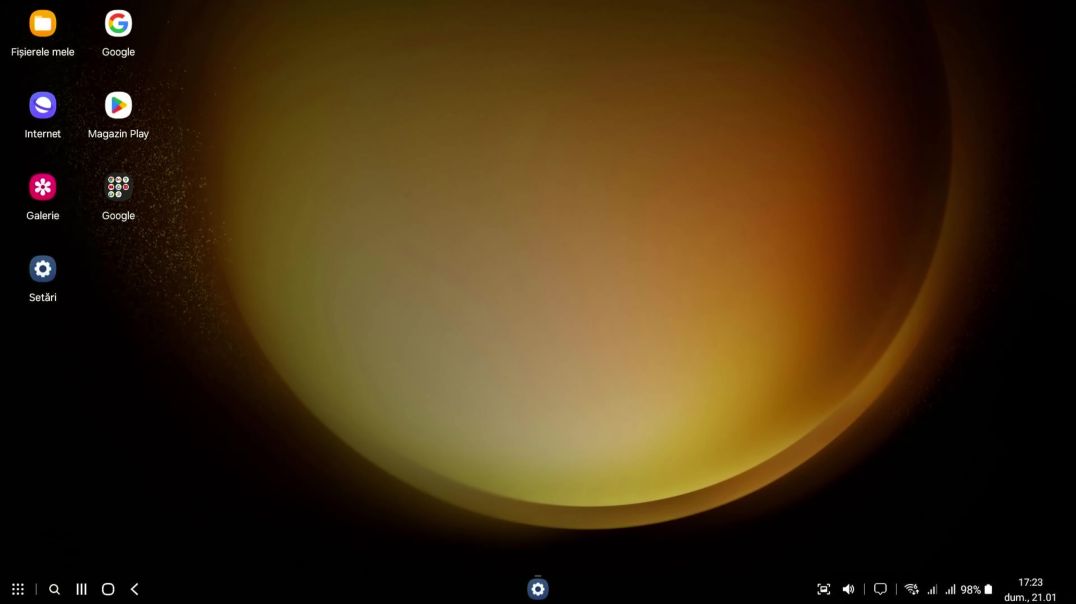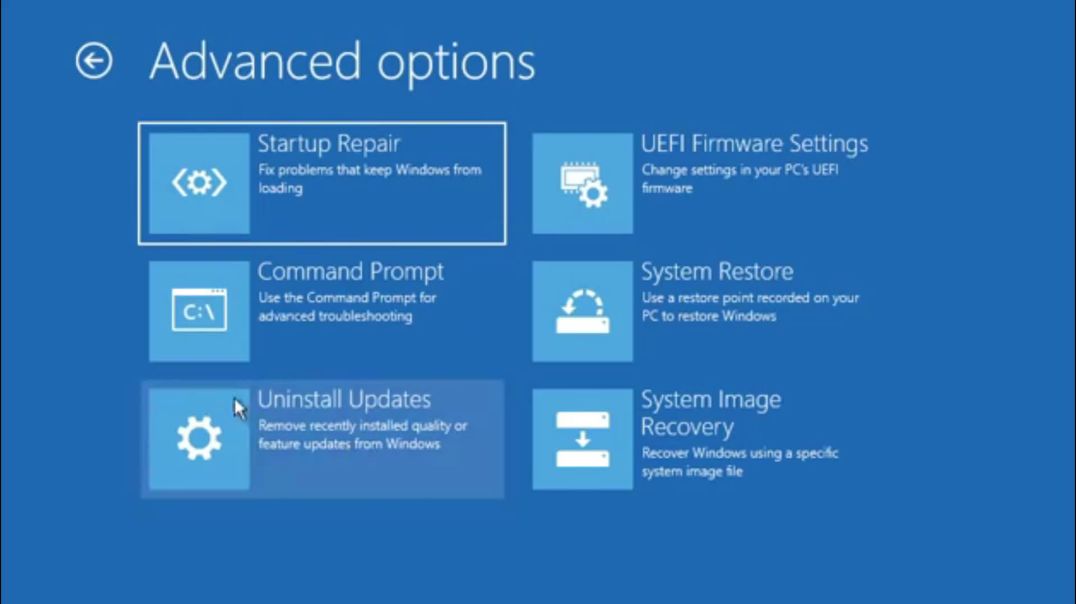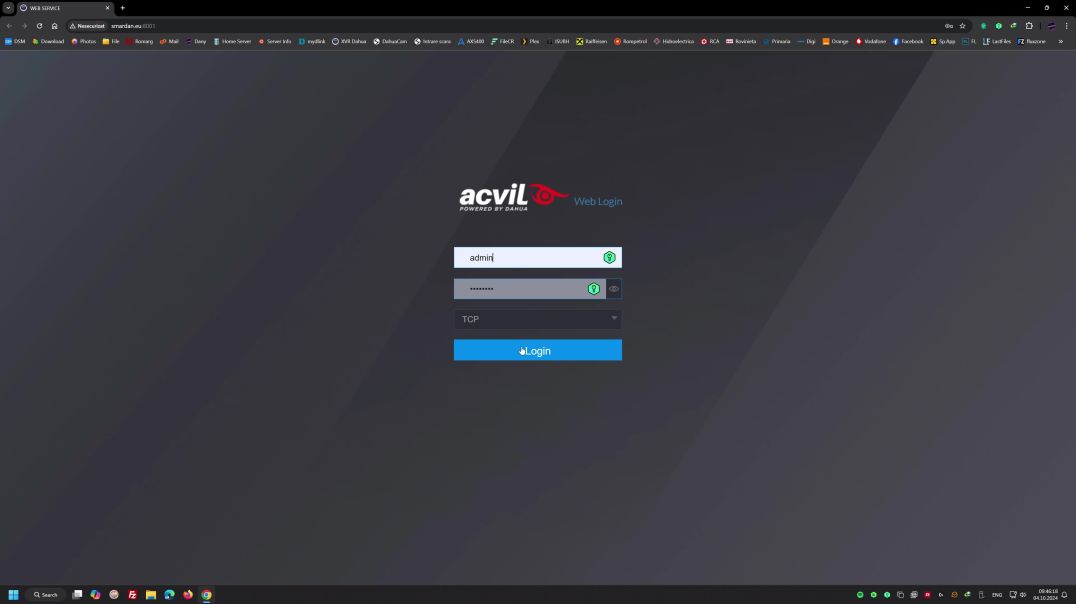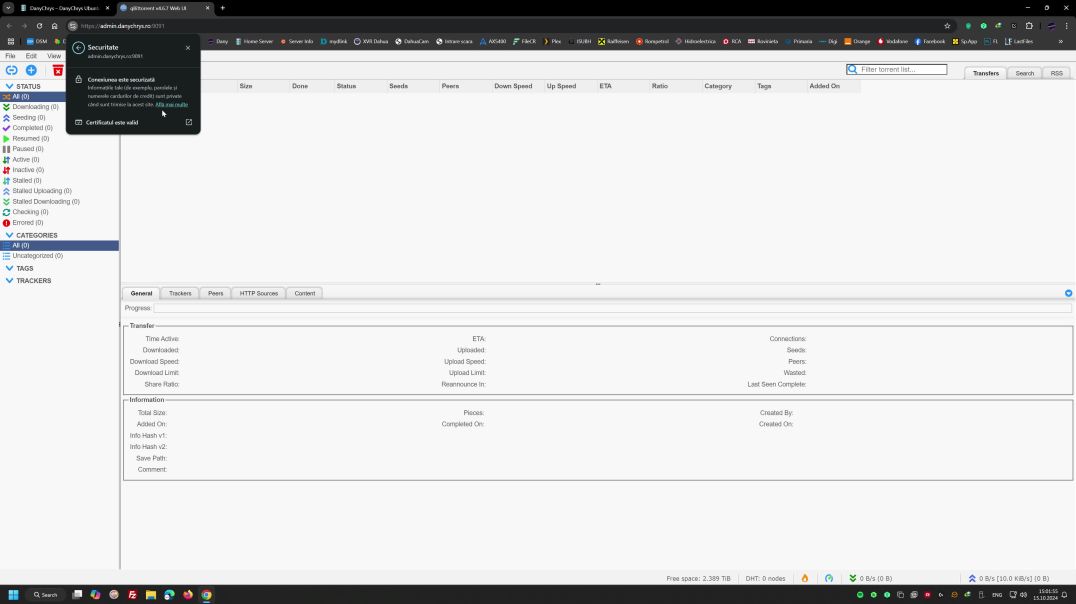File Sharing with Samba
How to share files from ubuntu server to windows - samba instalation and configuration
ATENTIE - pentru a crea directoare de la diversi useri din windows cu drepturi de scriere - read write - full rights trebuie sa faceti aceste setari👍in fisierul de configurare smb.conf
# My shared drive
[RAID1]
path = /mnt/RAID1
valid users = syncuser
readonly = no
guest ok = no
browsable = yes
writable = yes
create mask = 777
force create mode = 777
security mask = 777
force security mode = 777
directory mask = 777
# I set the SGID flag here as I thought this is what you wanted
# You could change to 0775
directory mask = 2777
force directory mode = 2777
directory security mask = 2777
force directory security mode = 2777